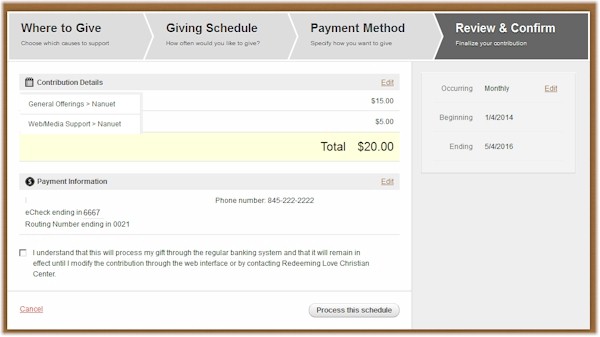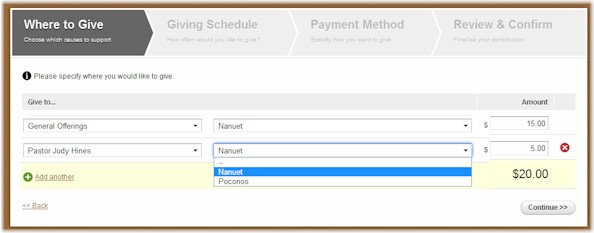
If you have selected “Schedule Giving” for a reoccurring gift, you will be given a new window “Giving Schedule” where you can select the frequency of your giving. You may also enter start and end dates for your reoccurring gift schedule.
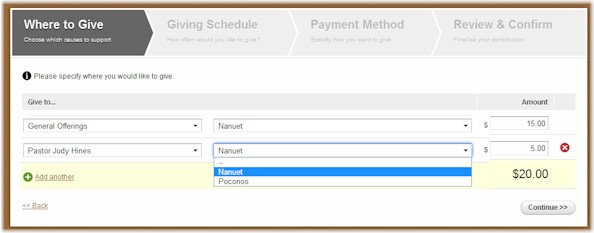
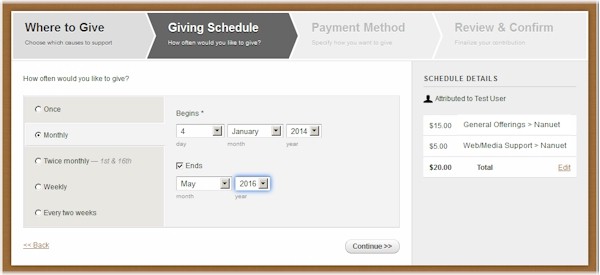
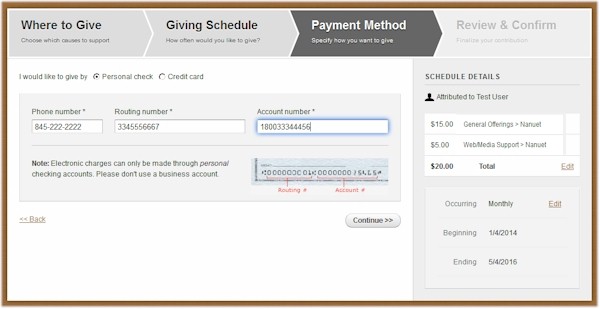
Select the checkbox beginning "I understand that this will process my gift..." to agree to allow access to your bank account per your recurring gift schedule. Click on “Process this schedule” to complete the gift. A thank you receipt will be sent to your login email address.